Call NOW for quantity and project pricing
Dear valued customers, please note that that we are temporarily closed from April 22nd to 25th.
Call NOW for quantity and project pricing
Dear valued customers, please note that that we are temporarily closed from April 22nd to 25th.




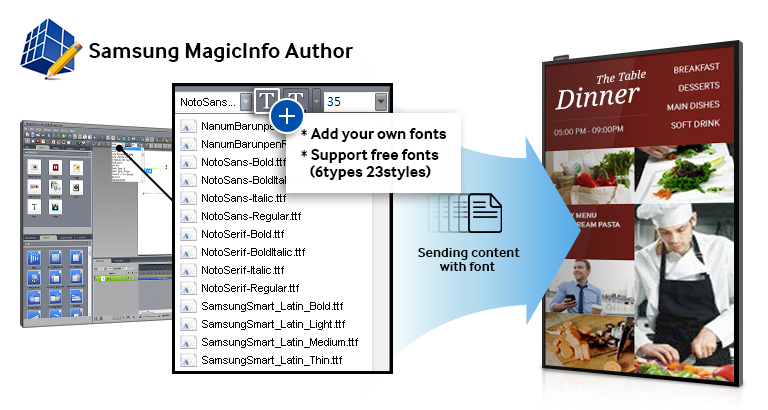

