Call NOW for quantity and project pricing
Features
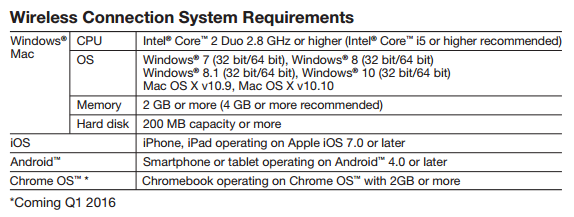
Wireless Connectivity
Now there's no need to mess with tangled wires or conversion adaptors when you want to share your ideas. THe PN-L703W/603W interactive displays have a built-in wireless controller that enables multiple devises - including Mac® or Windows® computers, smartphones, and tablets - to connect wirelessly via dedicated connection software. Mac and Windows users also have a handy option for quick, temporary connection: they can launch the wireless connection software on the bundled token without pre-installing anything. Thanks to wireless connectivity on the PN-L703W/603W interactive displays, meeting participants can enjoy BYOD freedom as well as speedy and active communications. Note: Connection software is downloadable from App Store® online store (iOS® platform) or Google Play™ store (Android™ platform). Additional terms may apply.

2 x 2 Split-Screen Display
The PN-L703W/603W interactive displays can connect wirelessly with multiple mobile devices and simultaneously display the onscreen contents of those devices in a 2 x 2 split screen. The screen can be switched either from the AQUOS BOARDS interactive display or from a connected device.

Overlay Function
In overlay mode, you can write annotations on a transparent screen that overlays the visible onscreen content. Text and graphics written on the AQUOS BOARD interactive display can be captured-along with the contents on the screen-and saved as JPEG files on a connected USB memory device or on a wirelessly connected MAc or Windows computer. The overlay function is a major boon when you want to share meeting notes with participants and others. Note. Original files or content shown on the screen cannot be accessed directly during overlay mode.

Direct Drawing Function
The PN-L703W/603W interactive displays can be quickly switched to enable use of Direct Drawing, a user-friendly function that's just like using a witeboard. Even for first-time users, this simple write-and-erase function is easy and intuitive to operate. Screen captures can be saved as JPEG files on a USB memory device.
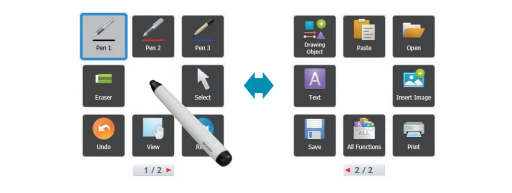
User-Friendly SHARP Pen Software Interface
The easy-to-launch SHARP Pen Software user interface incorporates a menu compromising smartly arranged icons that provide easy access to pen settings and functions. Settings such as color and line thickenss can be established for each touch pen. THe menus for each pen can be displayed in a floating format that allows them to be moved to any convenient location on the screen.
Specifications
Specifications
